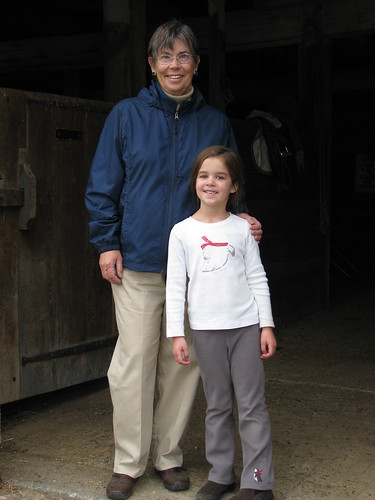So, here it is:
- Moments Ago. Every teacher should download this app right now. Got more parental feedback from this app than any other thing I've done in twenty years of teaching.
- Google. Search, google googles, voice search, all the apps. And it works. I used this on Tuesday to enter live results at a track meet I was clerking.
- Netflix and PBS access to quality video content has changed how I operate in the classroom. Having the ability to have a class of fifteen watch their own video is awesome. Netflix has a TON of great music.
- Time Machine. Super Awesome.
- Flipboard Where I do most of my reading.
- Planbook Works pretty well (not completely sold...). I hadn't used a planbook for years, but my stroke has forced me to write everything down. Syncs between laptop and iPad.
- Morris Lessmore Completely and utterly amazing. Will change your view of eBooks.
- ShowMe Easy to use video/audio recorder.
- Skitch So fluid. Easy to use photo editor.
- SportsCam great for coaches. Also using in voice class.
- Garageband. Used daily.
- MadPad. Really cool video composition tool.
- Six Strings. Great guitar/strings app.
- Verbally. Amazing special ed app.
- Book Creator My three year old can make eBooks with this app.
- Evernote.
I didn't add everything. This is a basic list. Have fun.